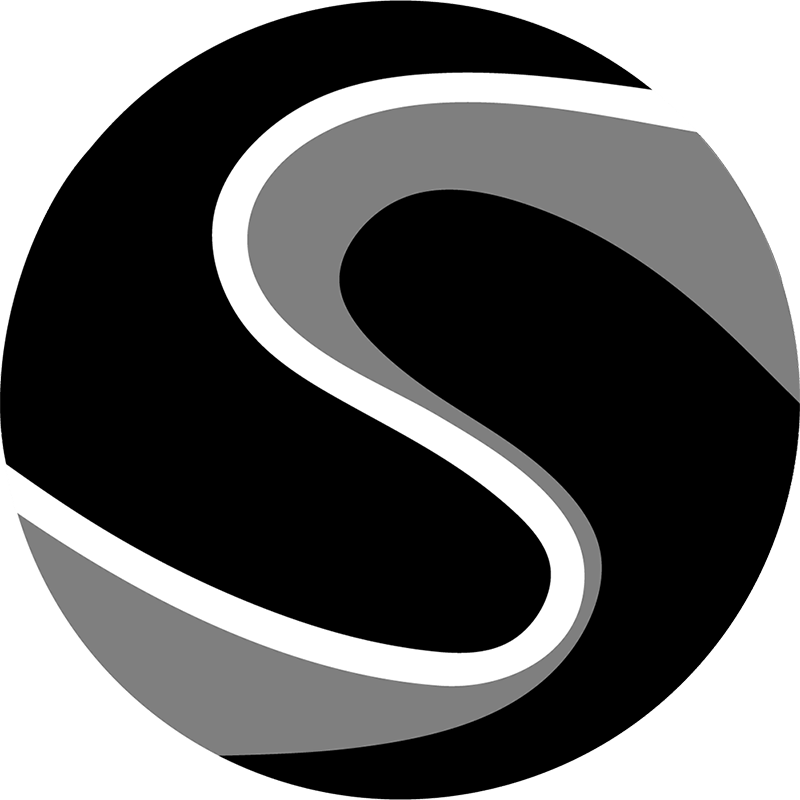Software
List of Services
-
Paintstorm (iOS)List Item 2
Paintstorm is often described as one of the most powerful digital painting apps out there. It features a wide range of powerful tools, and if you are familiar with Photoshop, you will be painting a masterpiece in no time. Featuring an intuitive interface that will appeal to beginners in addition to a multitude of advanced features for the more experienced artist. You will achieve full control over your artwork with easily accessible layers, blending options and brush sizes & styles. This is definitively a must have for all serious digital artists out there and the perfect app to elevate your digital artwork to the next level.
-
ArtFlow (Android)List Item 3
With ArtFlow you can convert your Android tablet or phone into a digital sketchbook with more than 80 paint brushes, smudge effects and fill and eraser tools. With easy access to common tools through an intuitve interface, this fast and intuitive painting and drawing application will unlock the full power of your imagination. It's not surprising that nearly 25,000 reviewers have given it almost full marks!
Note that there is currently an issue installing the Scriba support for users of Android 12. We understand the developer is reviewing this currently.
-
ShowMe (iOS)List Item 4
Show Me introduces the classroom of the future, turning your tablet into your personal interactive whiteboard. Already extremely easy to use and with millions of hours of available content online, Scriba provides easy access to commonly used functions enabling teachers to quickly and easily create lessons and tutorials.
-
Pret-a-Template (iOS)
Winner of multiple design commendations, including the Apple Design Award, Pret-a-Template offers endless fashion-related templates that enable you to create your own stylish creations. With access to realistic fabric patterns and custom colour palettes, this app is ideal for both professional and budding fashion designers
-
HandWrite Pro (Android)
Available on Android, this powerful vector-based graphic app allows you to create pixel-perfect artwork that can be exported to PDF and edited using Illustrator or similar on your PC.
Note that there is currently an issue installing the Scriba support for users of Android 12. We understand the developer is reviewing this currently.
-
Scriba Slides (iOS)
Deliver better and more interactive presentations by turning your Scriba into a presentation remote with Scriba Slides. Use Scriba gestures to advance and rewind slides. With haptic feedback, Scriba will discreetly vibrate to keep you from accidentally running your presentation overtime. And as Scriba is a stylus, you can, of course, annotate your slides mid-presentation. Scriba really has the flexibility to do so much more.
-
Conference Pad (iOS)
Perfect for delivering powerful presentations, Conference Pad helps you create a lasting impression with this high-tech replacement for Powerpoint. With Scriba in hand you can effortlessly control your presentation, using gestures to remotely control the delivery of your slides.
-
Pen and Paper (iOS)
Pen and Paper is the perfect app for handwritten notes and sketches. Create PDF slides which can be published using Dropbox, Box, or deliver as a presentation with Scriba Slides. We particularly like the ability to create custom backgrounds from imported PDFs. Whether creating custom presentations or story boarding your next blockbuster, Pen and Paper is incredibly versatile.
-
Drawing Desk (iOS)
Drawing Desk features a wide range of natural-looking painting and drawing tools, but what makes this app different is that it offers a creative outlet for artists of all ages and abilities. Five separate modules, or "desks," are tailored to your particular needs. The ‘kids desk’ is ideal to teach young artists how to draw using favourites like crayons, cool effects to keep them engaged. They can even print straight from the desk. The two sketching and doodling desks are suitable for older children through to pro-sumers and have a clean interface with a wide range of natural drawing tools. If it’s photo editing, stickers and effects that you are after, there’s a desk for that too, but when it’s time to wind down, check out the colouring-in desk that features a huge range of backgrounds and new content delivered every day.
-
Blank Canvas (Android)
You've heard it before, but when you can't find what you want, sometimes you've just got to do it yourself. Designed from scratch, this white boarding app provides a clean (or blank) canvas that employs Scriba's unique functionalities to solve common frustrations.
-
Zen Brush 2 (iOS)
Zen Brush 2 is a drawing app focused on the strong yet beautiful feel of the East Asian ink brush. Anyone can create superb Zen art anywhere and at any time with this app's uniquely rich expressiveness. Pick from hundreds of traditional papers and use the realistic brushes to help you find your Zen.
Note that Scriba is not compatible with Zen Brush 3.
-
Zoom Notes (iOS)
Described as the 'Swiss-Army knife' of note taking and drawing apps, Zoom Notes really does it all. Whether taking notes, creating and annotating sketches and drawings, scanning and sharing documents, preparing and delivering presentations - this one app allows you to get more done. Zoom Notes allows Scriba's gestures to be customised to your own preference and also has top class palm rejection capabilities.
-
Brushes for Scriba (iOS)
Brushes For Scriba is a must-download for anyone with Scriba. Our own customisation of the popular Brushes app exemplifies the capabilities of this flexible stylus. Brush size can be granularly controlled by squeezing Scriba and ranges set to meet your own requirements. . Create and control up to ten layers, and switch between brush and eraser by double-clicking Scriba or triple-clicking to hide the interface and focusing on your work.
-
Assembly (iOS)
Assembly is your go-to design tool for creating stickers, icons, scenes, and other vector art using a fun and novel building-block approach. Powerful and intuitive, Assembly is perfect for graphic designers on the go, allowing you to imagine and produce quality work in half the time. Not a graphic designer? Not a problem, Assembly is accessible to users of any skill level
-
SyncSpace (iOS)
SyncSpace is perfect for brainstorming ideas with friends and colleagues. Express and explore visual ideas together, wherever you are. It is a zoomable drawing space that can be shared in real time over the net. Sketch out your ideas in a nearly limitless, zoomable drawing space. SyncSpace drawings can also be shared and updated by anyone who also has SyncSpace, anywhere on the Internet.
-
Scriba Photo (iOS)
Squeeze-Motion enables Scriba to remotely control the camera on your iOS device taking photos or shooting video at up to 50m distance.
-
Scribula (Android)List Item 1
Flappy Bird in space! Well kinda, another simple app in our suite of education games that support the development of fine motor skills in children. Again, if you like it, lets us know and we'll build more levels.
-
Scriba Snap (Android)
A simple, yet somewhat addictive game designed to assist young children in the development of hand-eye coordination and fine-motor skills. The aim of the game is to match the size and positions of the two characters one of which is controlled by the squeeze action and tip position of Scriba.
-
Squeezy Driver (Android)
Use Scriba as the throttle for this simple car game. Far from the polished graphics and immersive experience of games like Fortnite, this simple game is about one thing - helping children develop skills that support writing and drawing. If you like it, lets us know and we'll build more levels.
-
A is for... (Android)
Not so much a game, this fun app teaches children character formation in simple steps and in doing so rewards their perseverance and progress with discreet encouragement to reinforcement their learning.
-
Squeezy Bird (Android)
A unashamed port of Flappy Bird, this arcade classic has uses Scriba to control the height of the eponymous bird. Simple pleasures for all, but another way for children to develop hand-eye coordination and fine motor skills.
-
Scriba Notes (Android)
A study tool to the power of Scriba. This notetaking app allows documents to be quickly categorised using digital 'fluorescent markers' activated by varying the squeeze of Scriba