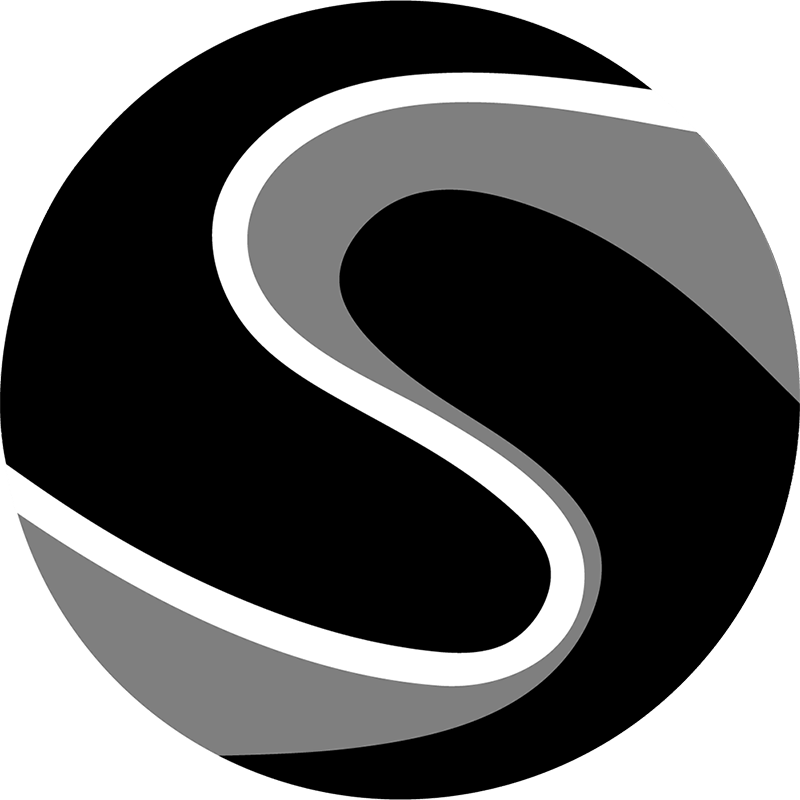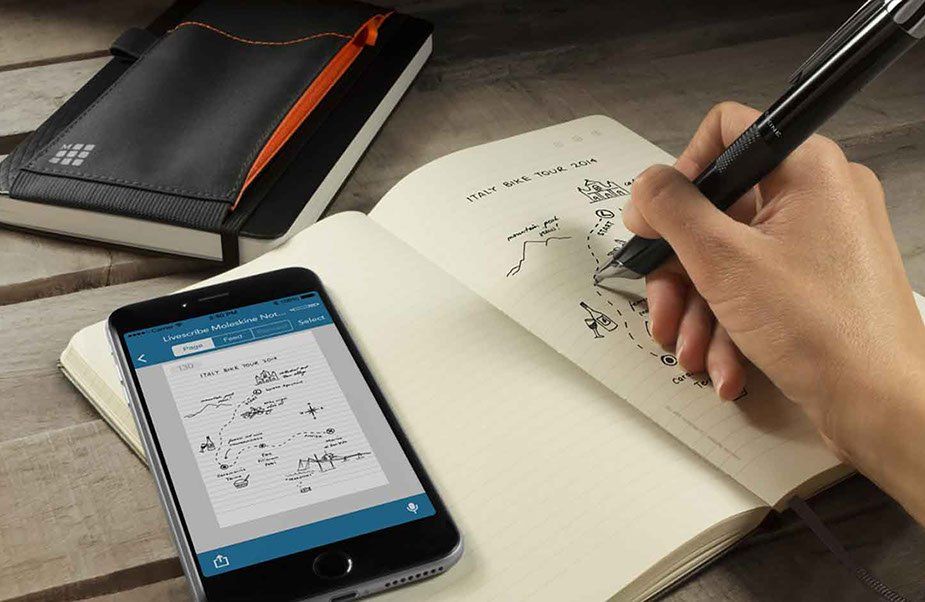From concept to conquest: 9 key tools for the modern illustrator
Website Editor • February 26, 2020
1. The right pencil
Even if you are a digital illustrator, few things can replace the feeling of a real-life pencil in your hand. Nothing electronic comes between you and your art when using a pencil. You need the right pencil for your style and what you’d like to accomplish, but when you have a rush of inspiration, anything will do. Some great pencils to keep on you at all times are the Uni Ball Kuru Toga and the Staedtler Mars Leadholder.

2. The right pen
Once your sketch is complete and you’re looking for polished lines, you’ll need a high quality pen. The best inkers use a pen with a brush that allows you to vary the weight of the line. Mark Chiarello, the Art Director for DC Comics, uses a plain old Sharpie Fine Point Marker almost exclusively for his art.
3. The right surface
Depending on how you work and with what tools, you’ll need to think hard about what kind of surface you’ll need. It’s best to draw on a slanted desk because on a flat surface, “top of the paper is further away from your eyes than the bottom, but you don’t draw to compensate to that, you just draw what looks right to your eyes, and so when you hold the paper level, everything is out of sync.”1
If you use a computer and drawing tablet combination, you may want a desk that has a stand for your computer above your tablet to streamline your process. If you sketch and draw on the go, make sure to invest in a portable drawing board for comfort.
4. Moleskine
Moleskine notebooks have been used for hundreds of years to help artists capture and contain their most spontaneous creations in a neat and slim package. There are varying colour and page design options, from blank to graphed to dotted.
5. Computer Arts Subscription
This is the ultimate magazine for graphic designers since 1995. You can rely on it for consistent inspiration, advice and resources that will help you become a better designer issue after issue. If you want to do the environment a favour, go for the iPad edition you can easily take with you anywhere.
6. Scriba Pen
If you draw almost exclusively on a tablet, you may be hard pressed to find the perfect stylus for you. So much gets in the way of good design when you’re worried about using menus and buttons to dictate the styles of your strokes. The Scriba is ergonomically designed to make it more responsive to your touch. It has “Squeeze-Motion” technology and due to its innovative shape, you have more control and can more heavily immerse yourself in the creative experience without technology getting in the way.
7. iMac/Macbook
Apple’s history in graphic design is unparalleled, in addition to their amazing OS and fantastic screen displays. iMacs provide more power, yet Macbook Pros or Airs deliver versatility and transport. These machines are fast, yet reasonably priced and most of the best software is optimized for Apple machines
8. Adobe Creative Cloud
Graphic designers have always relied on Photoshop, Illustrator and InDesign to get them to where they want to be. These applications allow you to transform a simple idea into an indepth and detailed project due to an enormous array of built in and customizable tools. A membership with Adobe is fairly priced allows you access to the entire Adobe suite.
9. Surface Pro 4
The Surface Pro 4 is a fantastic sketching tool that also runs Windows. It is fast, easy to carry, with a slightly higher screen resolution than the iPad Pro, meaning your designs look stunning from the first stroke. The Surface Pen and keyboard make your process intuitive and streamlined.
Articles

The United Nations has described the disruption to education caused by the pandemic as ‘unparalleled’. At the virus’ worldwide peak in April, it is estimated that over 90% of all enrolled learners, from kindergarten to bachelors and beyond, had their education affected by school closures and the pandemic (UNESCO). For many university students and older children, they have had to adapt quickly to online learning. They can keep in touch with their peers and teachers online and continue their studies, albeit in a highly modified way. As challenging as this may be, this experience will help equip them for a future that is increasingly online. For parents of younger children, they are assuming a new role: their child’s home school teacher. This is in addition to their usual childcare and household duties, their work responsibilities and often emotional and financial worries caused by the pandemic. Stressful? Yes. The good, and somewhat surprising, news? The experts advise that you don’t teach your children - at least not in the way you might expect.

If the recent outbreak of Covid-19 has taught us anything, it's that many adults do not wash their hands effectively. It has never been more important that we support our children to develop good personal hygiene to keep themselves and our families safe. This seemingly easy task can be very difficult for children with fine motor skill difficulties. In this article, we explore some ideas to support your child with hand washing.

Lockdown has brought the digital future into the now. Online shopping, entertainment, education and more have moved from the periphery to the mainstream to, in many cases, the only option. With the necessity of social distancing looking to continue for many months, it appears that this rapid digital revolution is here to stay. This means that life as we know it, in most of its sectors, has changed forever. In order to survive, businesses are having to adapt rapidly, embrace technology and look to the future. Architecture is no exception. There has been a widespread adoption of technology and VR over the past few months in response to the lockdown across all of society. Elderly grandparents who were once resistant to adopt new technologies talk of “Zooming” and have started video chatting with their family members to combat loneliness. Art galleries that were once considered stuffy or pretentious are now pioneers in VR technology, with Google Art & Culture offering tours of London’s National Gallery or the Musee D’Orsay in Paris. These virtual tours deliver art in a dynamic new way that can be far more engaging than regular photos. Critics have applauded the panoramic and immersive views of gallery building and exhibitions which work well for rendering of 2 dimensional art, however impressions of sculpture is somewhat lacklustre. With VR technology, users can enjoy a truly immersive experience in the comforts, and safety, of their own home. The COVID-19 pandemic has served as an accelerant for the arts and entertainment industries to embrace VR.