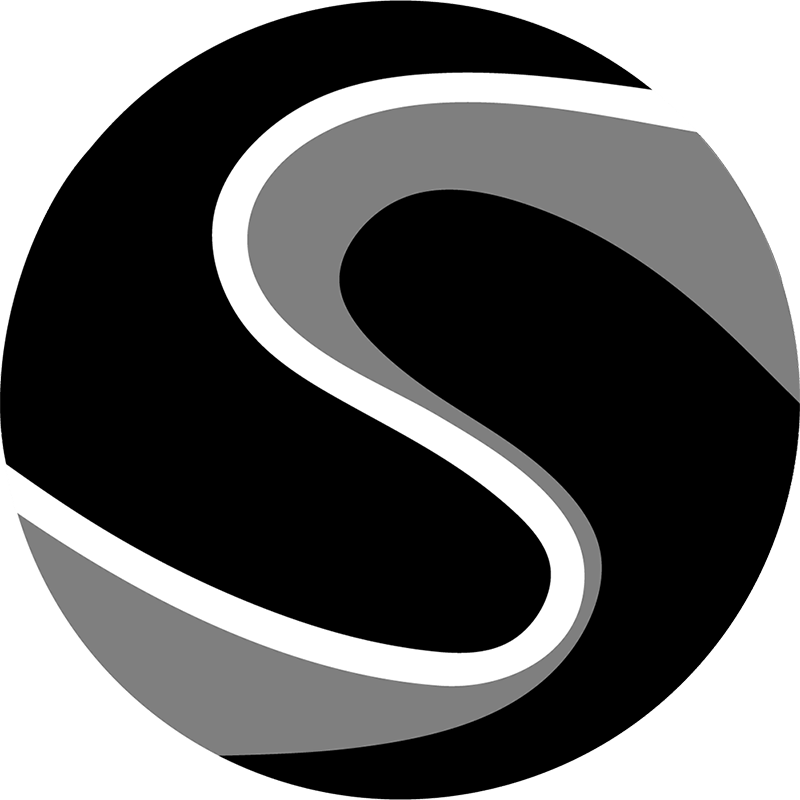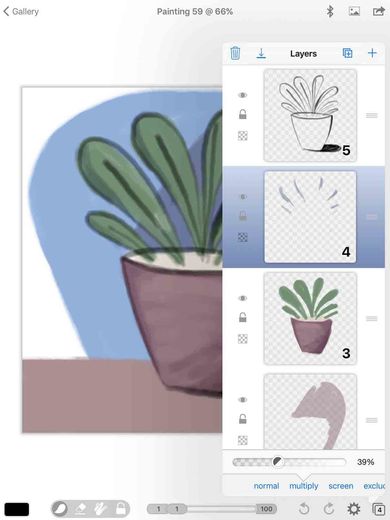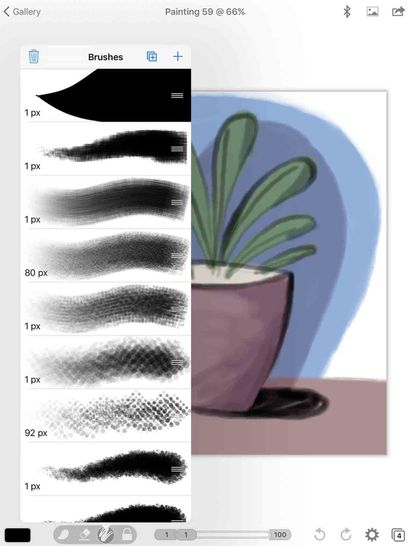12 tips to improve your sketching on iPad
Website Editor • February 26, 2020
Illustration Hacks; 12 tips to improve your sketching on iPad
Digital art is taking over for cartoonists, graphic designers… and anyone who creates art these days. The iPad is one of the most easily accessible and user friendly tablets on the market and it’s great for digital sketching. If you’re making the switch from analog to digital drawing, sketching and painting, here are some tips to make the transition easier.
Get a Hold on the Basics
Just because you’re using a tablet to draw doesn’t magically mean you’ll become a better artist than you were before. The quality over your art will only get better as you do. Spend a good amount of time practicing with real paper and a pencil and learn all the basics before making the switch to an iPad. Basic techniques like figure drawing, perspective, shadowing and colour theory all make great places to start. Once you have mastered them, it will be much easier to transfer your skills to a tablet.

Get a Good App
There are many apps available that offer various tools and options to help you sketch. Once you’re ready to start on the iPad, check out apps like:
- Brushes
- ArtRage
- ArtStudio for iPad
- Adobe Ideas
- Sketchbook Pro for iPad
- Sketches 2
- Procreate - Sketch, paint, create
They will give you the tools you need in order to create your next masterpiece. You can also use applications like Osmo to combine tablet and real-world drawing.
Colour Last
Similar to real-world drawing, you’ll usually want to start in black and white sketching. This way you can establish where everything is, sizes and dimensions before adding in your colours. If you dive in, colour first, you may get overwhelmed with all the colour options.
Use Layers If Possible
If your app allows you to, make sure to utilise the layers feature. With layers, you can group pieces of your drawing together and lay them on top of each other, editing them independently for different looks. Removing or changing a whole layer means less time tapping the undo key if you make a large mistake, testing different layers with each other and overall a smoother manipulation of your end product.
Start Big and Go Small
If your end product is going to be a large document, make sure to start with a large board. If you draw on a small board to start with and try to increase the size later, you’ll end up with a blurry and pixelated end product that will end up being a waste of all your hard work. Remember, you can always zoom in on the tablet in order to work on more detailed areas of your sketch.
Work With Old Material
If you sketch with a pencil and paper, scan it and finish it digitally. This is great when you’re first starting out because you don’t have to start from scratch on the iPad but you can get experience colouring, shading and finishing something you already started.
Explore and Be Patient
Use all the options and tools your app allows, from texture brushes, photo textures, lighting features, and more. Take the time to see what each feature does and learn how to use it. Your sketches will be all the better in the end.
Articles

The United Nations has described the disruption to education caused by the pandemic as ‘unparalleled’. At the virus’ worldwide peak in April, it is estimated that over 90% of all enrolled learners, from kindergarten to bachelors and beyond, had their education affected by school closures and the pandemic (UNESCO). For many university students and older children, they have had to adapt quickly to online learning. They can keep in touch with their peers and teachers online and continue their studies, albeit in a highly modified way. As challenging as this may be, this experience will help equip them for a future that is increasingly online. For parents of younger children, they are assuming a new role: their child’s home school teacher. This is in addition to their usual childcare and household duties, their work responsibilities and often emotional and financial worries caused by the pandemic. Stressful? Yes. The good, and somewhat surprising, news? The experts advise that you don’t teach your children - at least not in the way you might expect.

If the recent outbreak of Covid-19 has taught us anything, it's that many adults do not wash their hands effectively. It has never been more important that we support our children to develop good personal hygiene to keep themselves and our families safe. This seemingly easy task can be very difficult for children with fine motor skill difficulties. In this article, we explore some ideas to support your child with hand washing.

Lockdown has brought the digital future into the now. Online shopping, entertainment, education and more have moved from the periphery to the mainstream to, in many cases, the only option. With the necessity of social distancing looking to continue for many months, it appears that this rapid digital revolution is here to stay. This means that life as we know it, in most of its sectors, has changed forever. In order to survive, businesses are having to adapt rapidly, embrace technology and look to the future. Architecture is no exception. There has been a widespread adoption of technology and VR over the past few months in response to the lockdown across all of society. Elderly grandparents who were once resistant to adopt new technologies talk of “Zooming” and have started video chatting with their family members to combat loneliness. Art galleries that were once considered stuffy or pretentious are now pioneers in VR technology, with Google Art & Culture offering tours of London’s National Gallery or the Musee D’Orsay in Paris. These virtual tours deliver art in a dynamic new way that can be far more engaging than regular photos. Critics have applauded the panoramic and immersive views of gallery building and exhibitions which work well for rendering of 2 dimensional art, however impressions of sculpture is somewhat lacklustre. With VR technology, users can enjoy a truly immersive experience in the comforts, and safety, of their own home. The COVID-19 pandemic has served as an accelerant for the arts and entertainment industries to embrace VR.